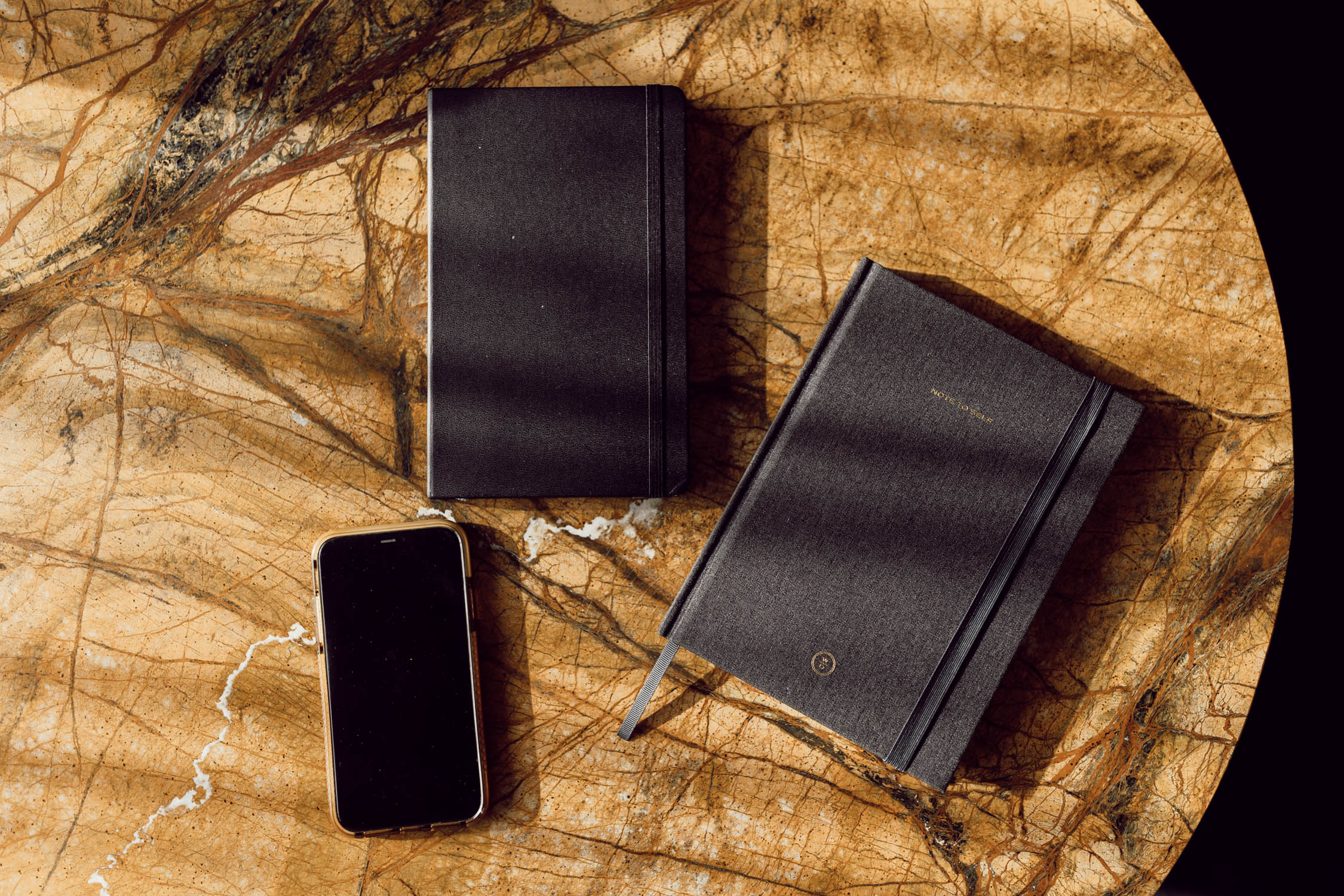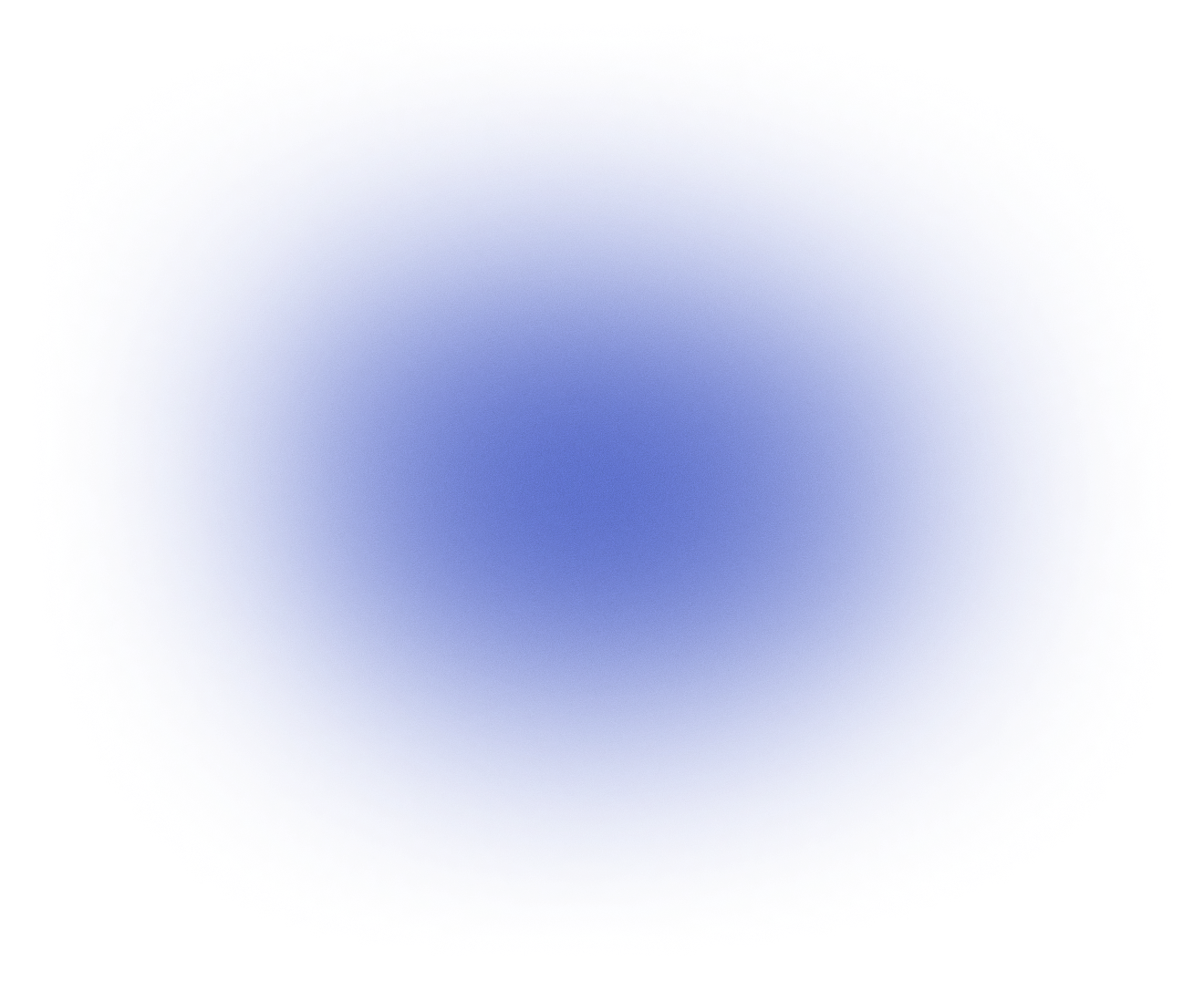f you’ve ever opened Google Analytics and seen a number next to “Bounce Rate,” you might have asked: Is that good? Is that bad? And what does it actually mean?
Bounce rate is one of the clearest indicators of how well your website engages visitors. A high bounce rate often means people are landing on your site and leaving without interacting. A low bounce rate suggests they’re sticking around, exploring, and taking action.
But like most metrics, the truth is more nuanced. Not every high bounce rate is a problem, and not every low bounce rate is worth celebrating. To use bounce rate strategically, you need to know what it measures, what causes it, and—most importantly—how to improve it.
Let’s break it down.
What Is Bounce Rate?
Bounce rate measures the percentage of visitors who land on a webpage and then leave without taking any action. Actions can include:
- Clicking to another page
- Filling out a form
- Making a purchase
- Watching a video
If a visitor arrives, scrolls, and leaves without engaging, that session counts as a bounce.
Why It Matters
Your bounce rate shows how effective your site is at capturing attention and guiding users deeper into their journey. If too many people leave immediately, you may be losing potential customers before they ever see what you offer.
What’s Considered a Good Bounce Rate?
Industry standards vary, but here’s a general benchmark:
- 26%–40%: Excellent (strong engagement)
- 41%–55%: Average
- 56%–70%: Higher than normal, may signal issues
- 70%+: Often poor (unless it’s a single-page site or blog)
The Context Matters
- Blogs & Articles: Higher bounce rates can be normal. If someone searches for an answer, reads your post, and leaves satisfied, that’s still a successful visit.
- E-commerce or Lead-Gen Sites: High bounce rates are more concerning. If users don’t click deeper, they’re not moving toward purchase.
👉 The takeaway: Don’t panic over one number. Evaluate bounce rate in the context of page type, intent, and overall conversion goals.
Bounce Rate vs. Exit Rate
These two metrics often get confused, so let’s clarify:
- Bounce Rate: Visitor lands on a page and leaves without doing anything.
- Exit Rate: Visitor browses other pages but leaves from a specific page.
Example:
- A user clicks an ad, lands on your homepage, and leaves immediately → bounce.
- A user clicks an ad, browses 3 pages, then exits on the product page → exit.
Both metrics matter. A high bounce rate can indicate poor first impressions. A high exit rate may highlight leaks in your conversion funnel.
What Causes High Bounce Rates?
There are dozens of factors, but here are the most common culprits:
- Slow site speed – If your site takes more than 3 seconds to load, users leave.
- Poor mobile optimization – Over half of traffic is mobile. If your site isn’t responsive, bounce rates skyrocket.
- Weak content or unclear value – If visitors can’t find what they came for, they exit.
- Misleading SEO/ads – If your page doesn’t deliver on the promise of a search result or ad, users leave instantly.
- Bad UX (pop-ups, clutter, confusing navigation) – Users won’t fight to use your site.
- Technical errors (404s, blank pages) – Dead ends increase bounce rate.
- No clear CTA – Visitors don’t know what to do next, so they leave.
How to Lower Bounce Rate
Improving bounce rate is about aligning expectations, delivering value, and guiding users toward action.
1. Optimize for Speed
- Compress images, use modern file formats.
- Leverage caching and a content delivery network (CDN).
- Audit and remove unnecessary plugins or scripts.
2. Improve Content Quality
- Lead with a clear headline that matches the search or ad intent.
- Break content into scannable sections (H2s, bullet points).
- Add visuals, graphics, or video for engagement.
3. Refine User Experience
- Ensure navigation is intuitive and consistent.
- Keep pop-ups minimal and strategic.
- Use whitespace and design hierarchy to guide attention.
4. Align Intent
- Match blog topics to keywords people actually search.
- Ensure landing pages deliver exactly what ads promise.
5. Add Strong Calls-to-Action
- Every page should guide visitors to a next step (subscribe, call, buy).
- CTAs should be visible, compelling, and conversion-oriented.
6. Prioritize Mobile Users
- Use responsive design.
- Test mobile usability regularly.
- Eliminate elements that break layouts on smaller screens.
Using Bounce Rate to Increase Conversions
Bounce rate isn’t just a diagnostic—it’s a growth tool. Monitoring and improving it creates measurable business impact:
- Better SEO: Google rewards sites with stronger engagement.
- More conversions: Engaged visitors are more likely to buy or inquire.
- Clearer strategy: Analyzing bounce rates helps identify which pages need optimization.
Think of bounce rate as an early warning system. If visitors aren’t engaging, something is broken—content, design, targeting, or all of the above. Fix it, and the entire funnel improves.
The Bottom Line
Bounce rate is one of the most important website metrics, but it’s often misunderstood. A “good” rate depends on your site type, but consistently high numbers usually point to deeper issues with SEO, UX, or content.
Improving bounce rate is about clarity, speed, and strategy. When you get it right, you don’t just lower a percentage—you increase conversions, revenue, and brand authority.
If you’re ready to stop guessing and start improving, Polished Code can help. We design websites and marketing strategies that don’t just attract clicks—they convert. Schedule a call with us today, and let’s reduce bounce rates and boost your bottom line.