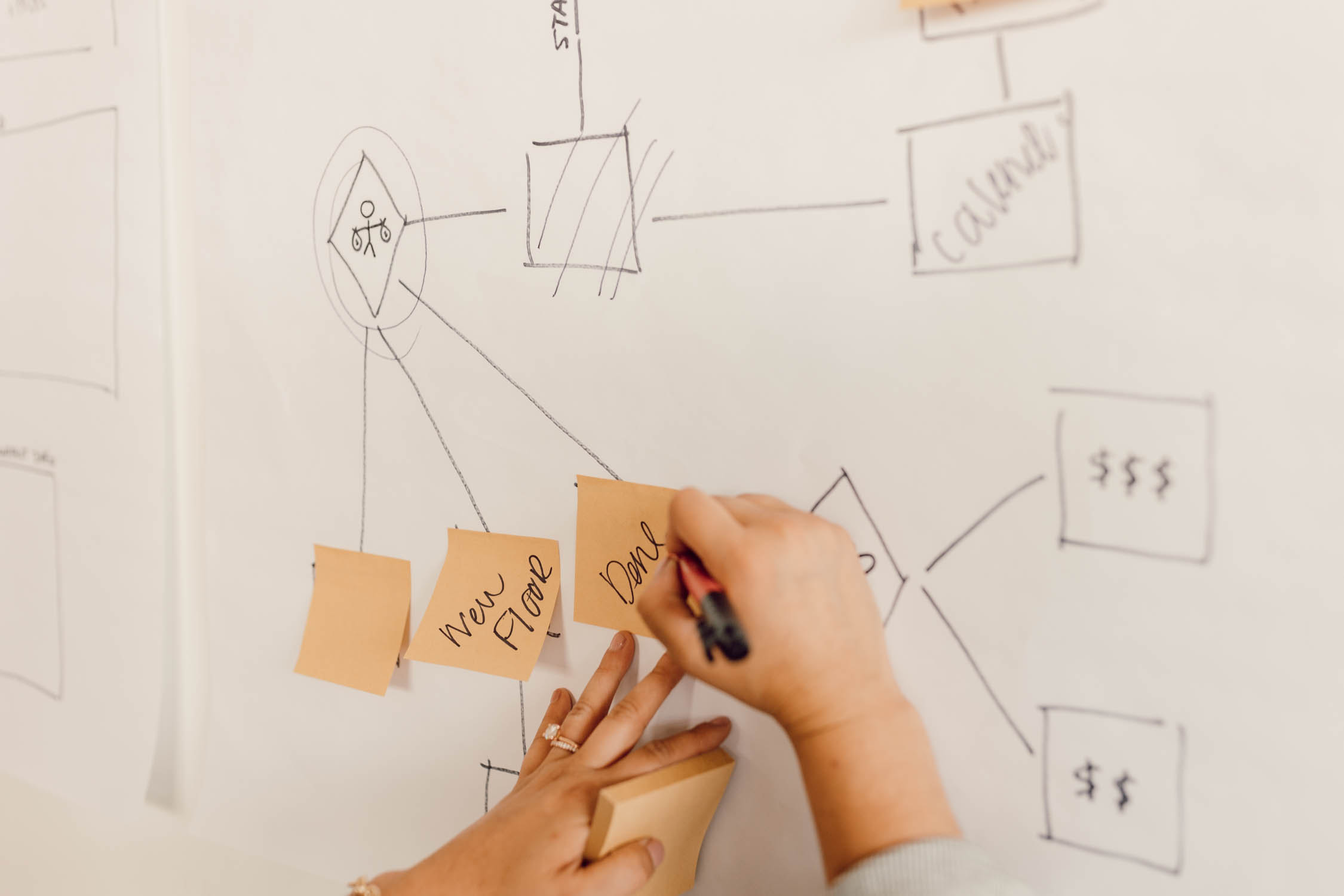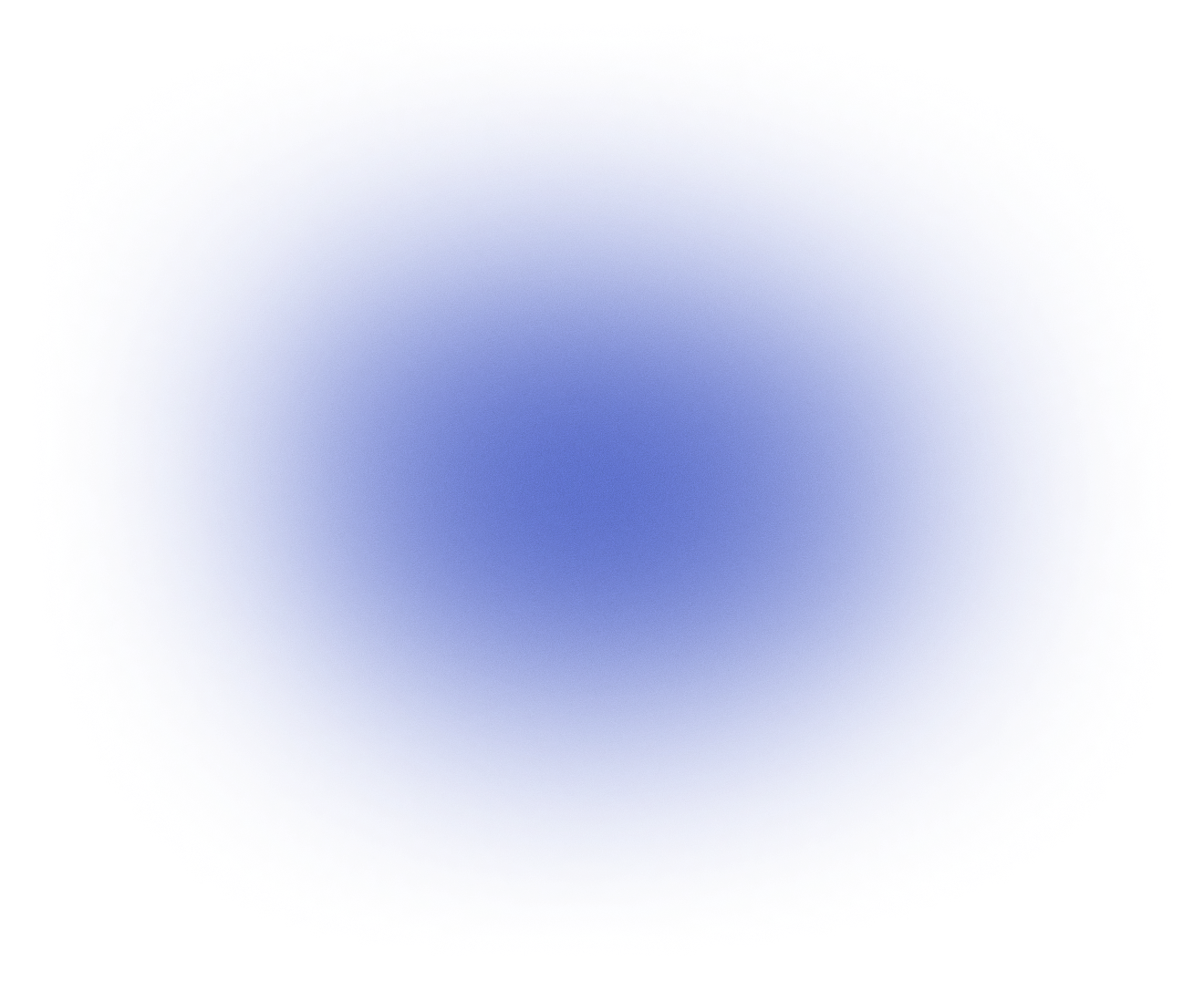When local customers search for businesses like yours, they’re not starting on your website. They’re starting on Google.
In fact, nearly half of all Google searches have local intent—and the first thing people see isn’t organic results. It’s the Google Business Profiles (formerly Google My Business) that show up in Maps and the local 3-pack.
If your business isn’t optimized there, you’re invisible to customers ready to buy.
Here’s how to use your Google Business Profile strategically to attract more leads, drive trust, and win business in your local market.
What Is Google Business Profile?
Google Business Profile (GBP) is a free listing that allows businesses to appear in:
- Google Maps results
- Local search results (the “map pack”)
- Knowledge panels on desktop and mobile
Your profile includes business info (address, hours, website, phone number), reviews, photos, and posts. Think of it as your digital storefront on Google.
Why It Matters for Business Growth
- Visibility: Appear where customers are searching right now.
- Trust: Reviews and ratings influence purchase decisions.
- Conversions: Profiles with complete, optimized information get more clicks, calls, and visits.
- Local SEO: GBP is one of the top ranking factors for local search.
If you’re not showing up in local results, you’re losing customers to competitors who are.
How to Optimize Your Google Business Profile
1. Complete Every Section
Google prioritizes businesses with full, accurate listings. Include:
- Business name (exactly as registered)
- Address and service areas
- Phone number
- Website link
- Hours of operation
- Services and products
2. Use Keywords Strategically
Your business description, services, and posts should include local and industry-specific keywords. Example: “boutique hotel in Asheville with mountain views” or “Indianapolis web design agency.”
3. Add High-Quality Photos and Videos
Listings with photos get significantly more clicks. Showcase your space, products, team, and customer experiences.
4. Collect and Respond to Reviews
- Ask happy customers for reviews.
- Reply to every review (positive or negative) to show responsiveness.
- Use reviews to highlight differentiators.
5. Post Updates Regularly
Use GBP posts to share:
- Promotions
- Events
- New products
- Blog links
Fresh content signals activity and engagement.
6. Leverage Q&A and Messaging
- Seed common questions with helpful answers.
- Turn on messaging for direct customer inquiries.
Advanced Strategies
- UTM Tracking: Add UTM codes to your website link to track traffic in Google Analytics.
- Booking Integration: Connect appointment booking or reservations directly.
- Local Citations: Ensure your name, address, and phone number (NAP) are consistent across all directories.
Measuring Success
Google Business Profile provides Insights so you can track:
- Search queries customers use to find you
- Profile views
- Clicks to website
- Calls and directions requests
Review data monthly and adjust strategy to strengthen visibility.
The Bottom Line
Your Google Business Profile is one of the most powerful (and free) tools for winning local business. But it only works if you treat it as part of your marketing system—not just a directory listing.
Complete your profile, keep it updated, gather reviews, and integrate it into your broader SEO strategy.
At Polished Code, we help businesses go beyond visibility to conversion. Because showing up is the first step—winning customers is the goal.
Schedule a call with us to optimize your digital presence and turn local searches into real sales.